For a developer or DBA it’s common to start their day with “SELECT * FROM” and in a daily routine work we type same lines of script many times. If you are a lazy developer or DBA like me then sometime it feels boring to type same code again and again. Intellisence in SQL Server 2008, saved lot of time but still it lacks few features, which other third party tools were offering before SQL Server 2008.
Through such tools like SQL PROMPT, we have ability to type shortcuts in editor which after pressing Enter or Tab turn into a predefined code block. Like I will just type * and it will convert it to “SELECT * FROM”.
Through such tools like SQL PROMPT, we have ability to type shortcuts in editor which after pressing Enter or Tab turn into a predefined code block. Like I will just type * and it will convert it to “SELECT * FROM”.
If you don’t like to purchase these tools but still want to make your life easy then you need SSMS Tools by Mladen Prajdić, totally free and you can download from here. Beside other good tools it has an option of SQL Snippets. Although it already have a good list of shortcuts but still you can add of your choice.
SSC = SELECT COUNT(*) FROM
SSF = SELECT * FROM
UPD = UPDATE <>
SET <>
FROM <>

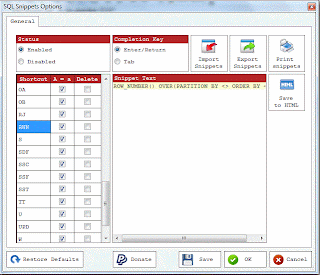




how can open this tooll in sql server. I have intalled.
ReplyDeleteYou can find it in SQL Server Management Studio, in top menu, next to VIEW.
ReplyDeleteFILE--EDIT--VIEW--SSMS TOOLS